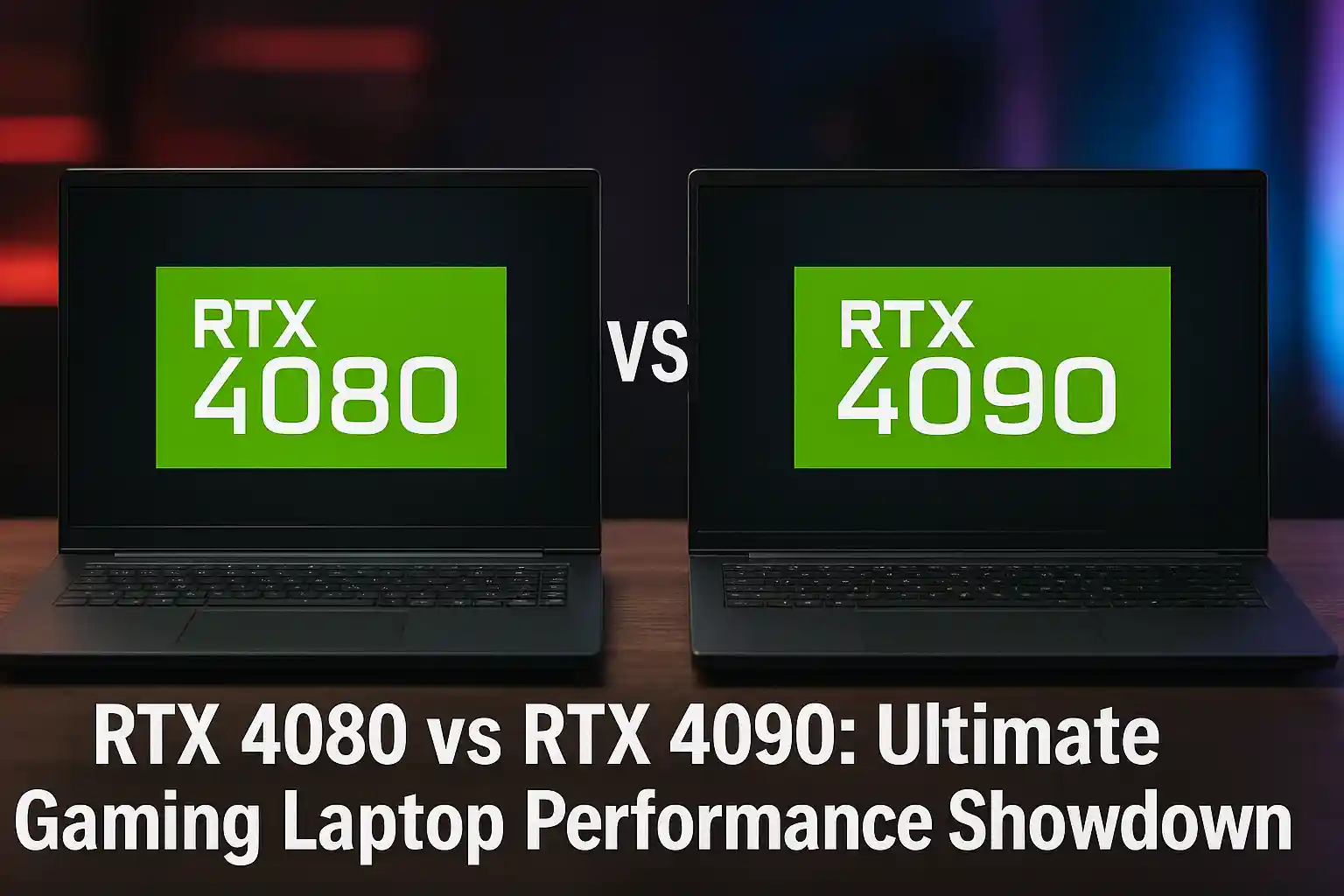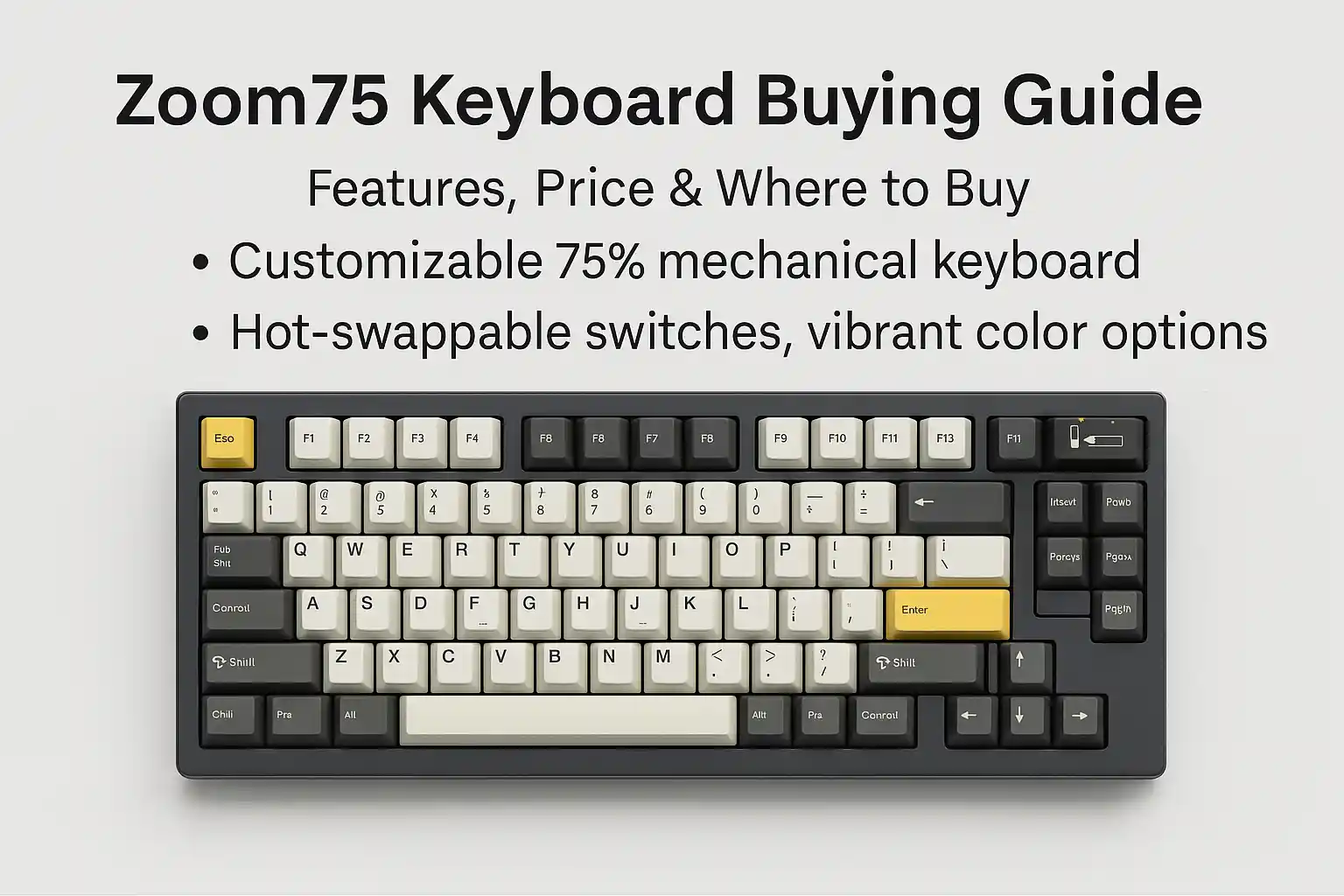Our phones now store everything — contacts, pictures, banking apps, personal information, and more. Losing your phone is like losing part of yourself. But what if you own an iPhone and need to locate a lost Android phone? Perhaps you simply want to track a family member’s Android phone on your iPhone.
The good news is — Yes, an iPhone can track an Android phone, but the processes are not as simple as tracking two iPhones. Nevertheless, there are a few tools and apps that can assist. Let’s see them.
Is Tracking Android Phone from iPhone Legal?
Before we proceed with the steps, it should be noted that there is a legal aspect to it. It’s illegal in most nations to track someone’s phone without their knowledge. That being said, there are cases when tracking can be done:
1. Parental Control
If you are a parent tracking your minor child’s Android phone for security reasons, this is legal in most regions.
2. Monitoring Close Relatives
If you have the permission of your spouse, partner, or close family members, you can trace their Android phone using tracking applications.
3. You Own the Android Phone
If the Android phone is your property, like a work phone, backup phone, or misplaced device, then you have the complete right to trace it.
How to Track Android Phone from iPhone?
Now, let’s go through 6 solutions you can use to locate an Android phone from your iPhone.
Solution 1: Use uMobix GPS Cell Phone Locator
uMobix is a popular phone tracking tool that works on both Android and iPhone. It’s mainly designed for parental control but works well for lost phone tracking too.
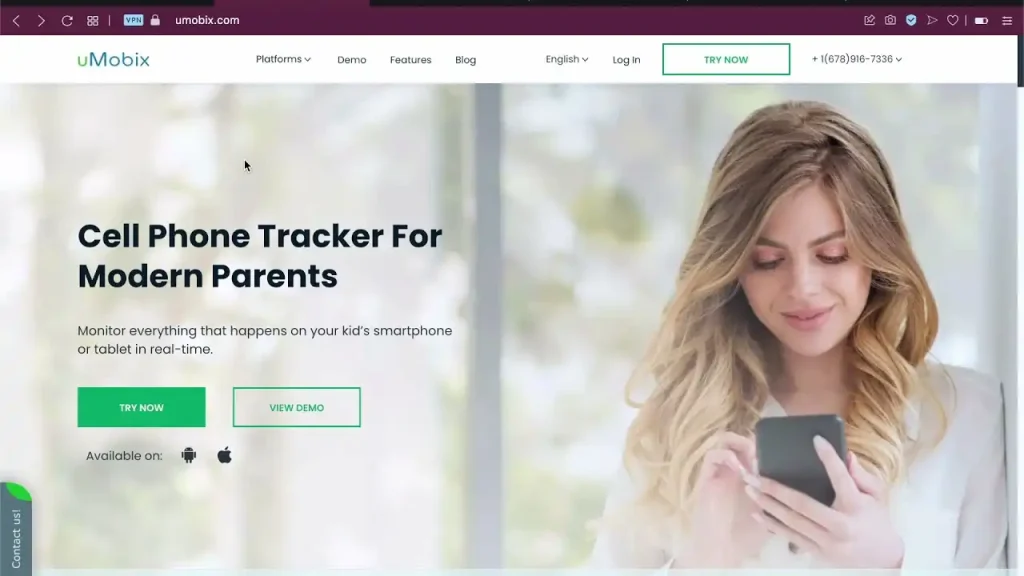
uMobix GPS Cell Phone Locator Benefits
- Tracks real-time GPS location.
- Shows location history.
- Works discreetly.
- Provides other data like calls, messages, and social app usage.
How to Use uMobix GPS Cell Phone Locator: Step-by-Step
- Visit the uMobix website and create an account.
- Choose Android as the target device.
- Install uMobix on the Android phone (you will need physical access for a few minutes).
- Log in to your uMobix account on your iPhone browser.
- Check the live location of the Android phone.
Solution 2: Track Android from iPhone with a GPS Mobile Number Tracker
Some mobile number tracking websites allow you to enter a phone number and find its approximate location. However, this method is less accurate and often not real-time.
Popular options include:
- Truecaller (for caller ID and some location details)
- MobileNumberTracker.com (limited accuracy)
- PhoneNumberTrack.com (basic tracking)
Simply visit the site from your iPhone, enter the Android phone’s number, and see what data is available.
Solution 3: Free Location Sharing via Google Maps
Google Maps offers a free and easy way to share locations between iPhone and Android.
Steps to Set Up Location Sharing:
- On the Android phone, open Google Maps.
- Tap the profile picture and select Location sharing.
- Choose to share indefinitely and enter your iPhone’s email address.
- Open Google Maps on your iPhone and accept the sharing request.
Now, you can see the Android phone’s live location on your iPhone anytime.
Solution 4: Use WhatsApp to Track Android from iPhone
If you have WhatsApp on both devices, you can also use its Live Location feature.
How to Share Location on WhatsApp:
- On the Android phone, open WhatsApp and chat with your iPhone number.
- Tap the paperclip icon and choose Location.
- Select Share Live Location and choose a duration (15 minutes, 1 hour, or 8 hours).
- On your iPhone, open the chat to see the live location.
Solution 5: Can an iPhone Track an Android with IMEI?
IMEI tracking is not directly possible from an iPhone. IMEI tracking is handled by:
- Cellular carriers (like Verizon, AT&T).
- Law enforcement in case of theft.
If the phone is lost, contact your carrier with the IMEI to request tracking. But this isn’t something you can do yourself from an iPhone.
Solution 6: Track Android from iPhone via Find My Device
Google’s Find My Device is the official tool to track a lost Android phone. You can access it from any browser — including Safari on your iPhone.
Steps to Use Find My Device:
- On your iPhone, go to https://www.google.com/android/find.
- Log in using the Google account linked to the Android phone.
- You’ll see the last known location of the phone.
- You can also:
- Ring the phone (even if it’s on silent).
- Lock the phone with a message.
- Erase all data if needed.
Extra Tips: Prepare Android Phone for Tracking (Before It’s Lost)
To make tracking easier in the future, here’s how to prepare your Android phone:

- Turn on Location Services.
- Link it to a Google Account.
- Install a tracking app (like uMobix or Life360).
- Enable Find My Device in phone settings.
- Enable Location Sharing in Google Maps.
What to Do If You Lose Your Android Phone
1. How to Ring a Lost Android Phone?
- Visit Find My Device and choose Play Sound. The phone will ring loudly, even if it’s on silent.
2. How to Clear Data of a Lost Android Phone?
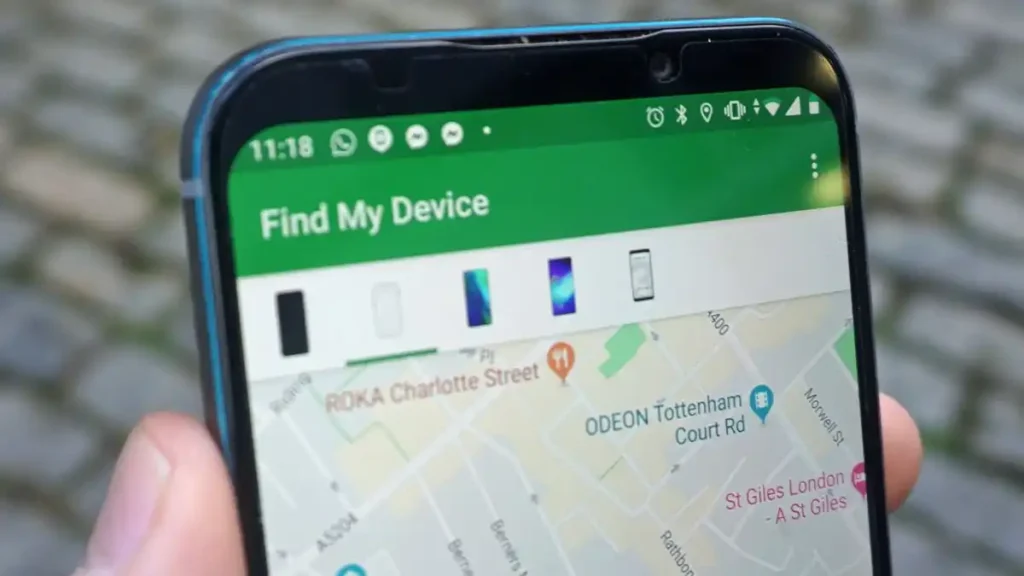
- Use Find My Device and select Erase Device to wipe all data remotely.
3. How to Lock a Lost Android Phone?
- Use Find My Device and select Secure Device to lock the phone and show a custom message like “This phone is lost. Call 123-456-7890.”
Extra Tips: Find/Lock/Erase Lost or Stolen Samsung Phones
Samsung also offers its own service called Find My Mobile. It’s similar to Google’s Find My Device but includes extra features like backing up data remotely.
To use:
- Go to https://findmymobile.samsung.com.
- Log in with the Samsung account linked to the phone.
- Locate, ring, lock, or erase the phone.
Conclusion
So, can iPhone locate Android phone? The answer is Yes, but it depends on what tools you set up before the phone goes missing.
- If you need real-time tracking for family safety, apps like uMobix and Life360 work well.
- For lost phones, Find My Device or Google Maps sharing are your best options.
- If you want to track using just a phone number, accuracy will be low.
Read More: AAWireless Phone Keeps Connecting to Native Android Auto
FAQs
No, that is illegal without consent.
Yes, using Google Maps sharing or Find My Device.
No, Find My only works for Apple devices.
You can only see the last known location using Find My Device.