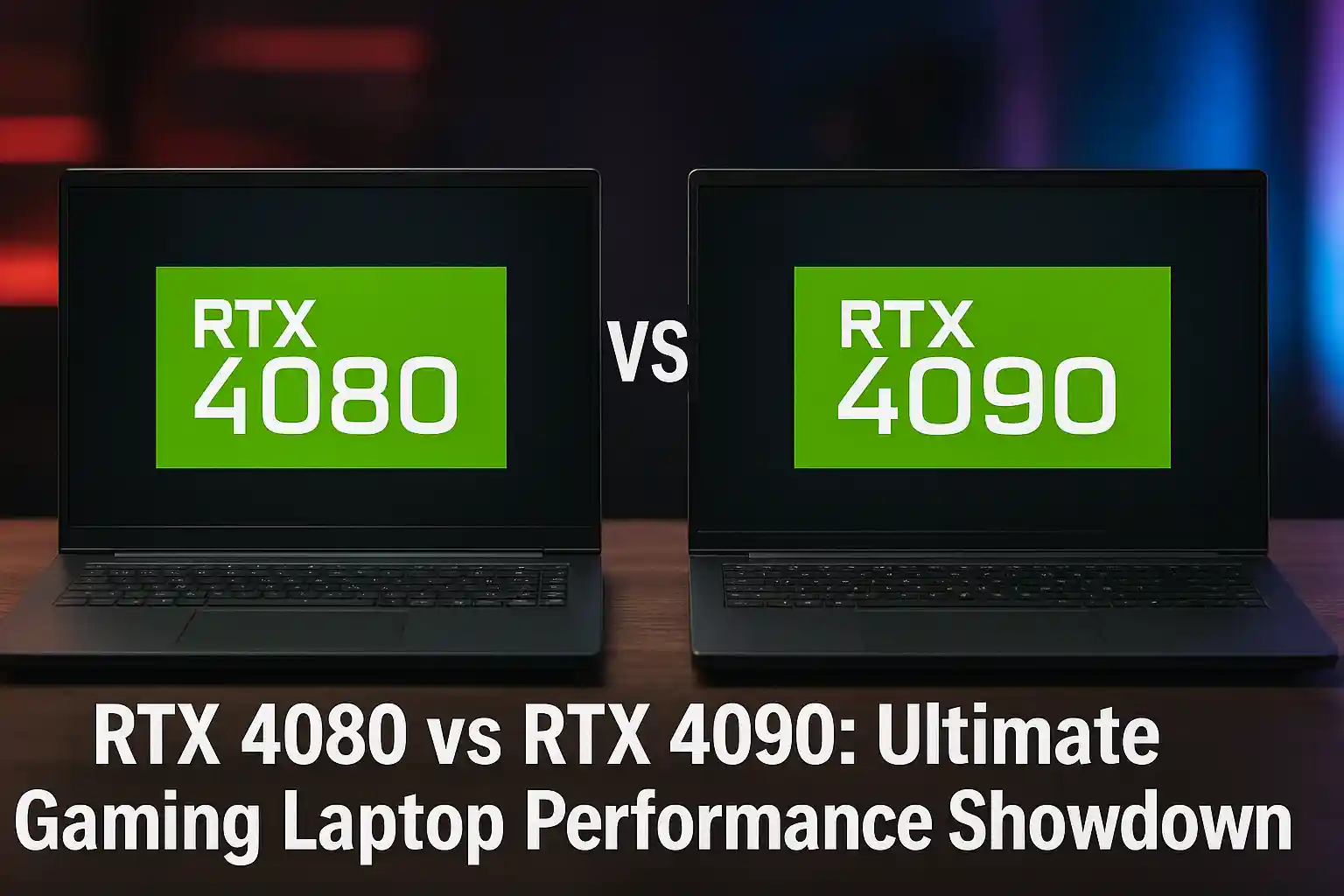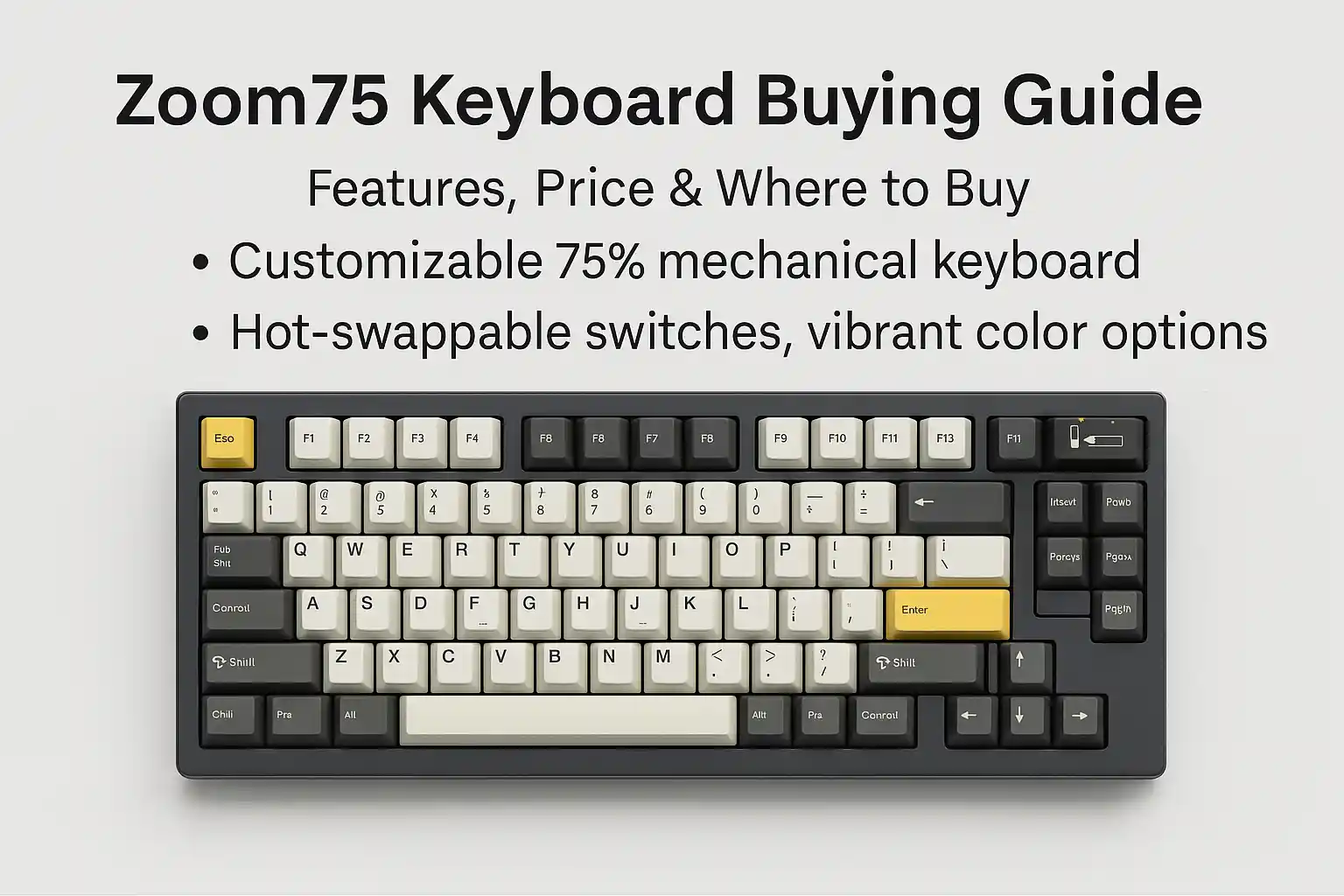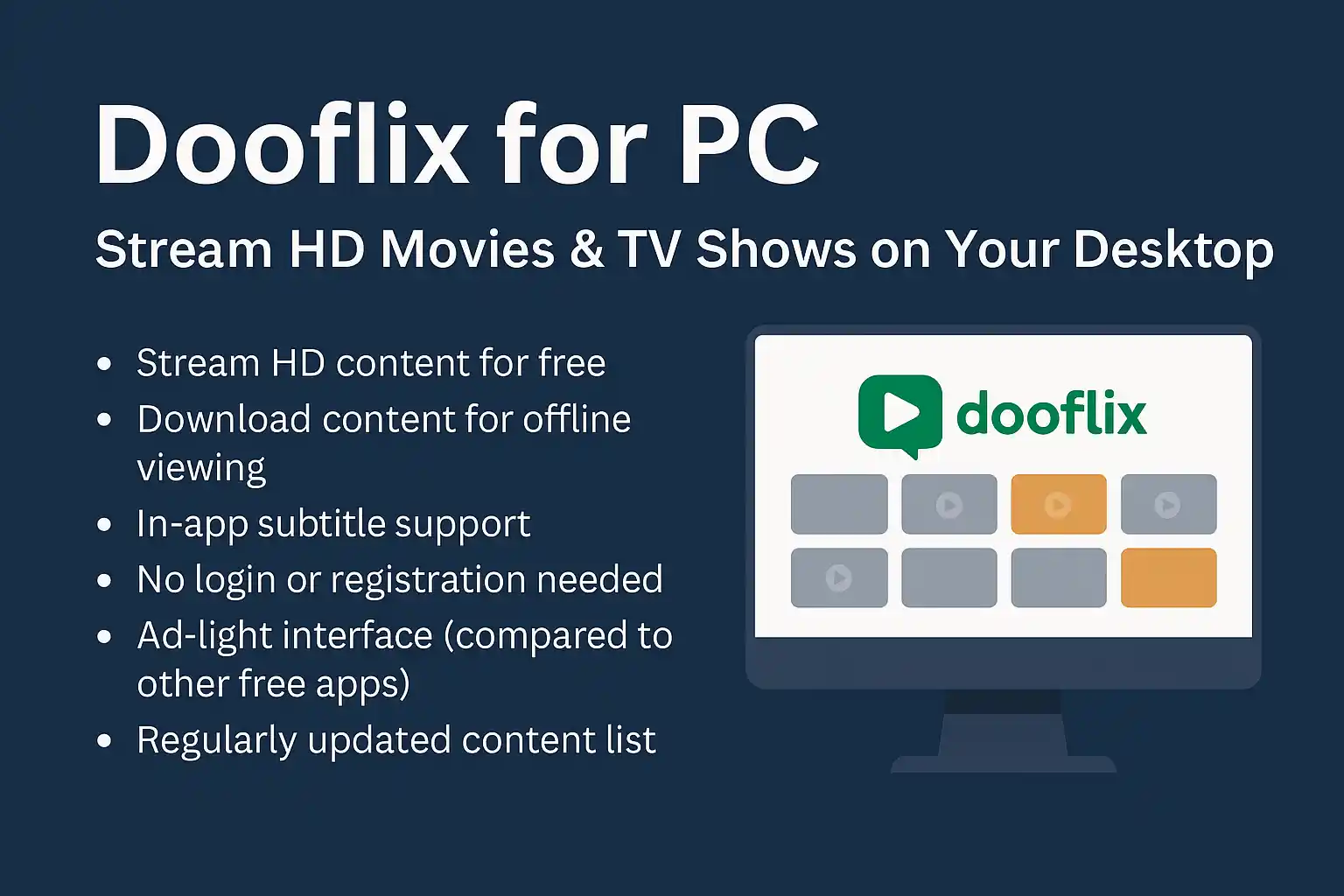Gaming laptop performance comparison: rtx 4080 vs rtx 4090 has become a hot topic as gaming laptops continue to evolve. With NVIDIA’s latest graphics cards—RTX 4080 and RTX 4090—gamers are now faced with a tough choice. Both GPUs offer blistering performance, cutting-edge technology, and support for the latest features. But which one truly delivers the best bang for your buck in a portable powerhouse?
In this deep-dive, we explore the gaming laptop performance comparison: rtx 4080 vs rtx 4090 across various factors like performance, thermal efficiency, battery life, design impact, pricing, and real-world benchmarks.
Quick Overview: RTX 4080 vs RTX 4090 for Laptops
| Feature | RTX 4080 Laptop GPU | RTX 4090 Laptop GPU |
|---|---|---|
| CUDA Cores | 7424 | 9728 |
| Memory | 12GB GDDR6 | 16GB GDDR6 |
| Max TGP (Total Graphics Power) | 175W | 175W |
| Architecture | Ada Lovelace | Ada Lovelace |
| Ray Tracing Cores | 3rd Gen | 3rd Gen |
| Tensor Cores | 4th Gen | 4th Gen |
| Price Range (Laptop) | $2,000 – $3,000+ | $3,000 – $4,500+ |
| Performance (FPS at 1440p Ultra) | ~110–140 FPS | ~130–170 FPS |
Gaming Performance: Real FPS Numbers
Key Point: RTX 4090 delivers better frame rates, especially in 4K gaming, but RTX 4080 is no slouch and performs admirably at 1440p.

When it comes to pure gaming, both GPUs are beasts. However, benchmarks show:
- Cyberpunk 2077 (Ultra RT @1440p):
- RTX 4080: ~90 FPS (DLSS 3 ON)
- RTX 4090: ~115 FPS (DLSS 3 ON)
- Call of Duty: MW3 (Ultra @1440p):
- RTX 4080: ~130 FPS
- RTX 4090: ~155 FPS
- Red Dead Redemption 2 (Ultra @4K):
- RTX 4080: ~65 FPS
- RTX 4090: ~80 FPS
- Hogwarts Legacy (RT Ultra):
- RTX 4080: ~85 FPS
- RTX 4090: ~110 FPS
Takeaway: If you’re targeting ultra settings at 4K, RTX 4090 is the way to go. For 1440p gaming, RTX 4080 still provides an incredible experience.
Specifications and Architecture
Key Point: Both GPUs are built on NVIDIA’s Ada Lovelace architecture, but the RTX 4090 offers more cores and memory.
- The RTX 4090 Laptop GPU has over 2,000 more CUDA cores and 33% more VRAM than the RTX 4080, translating into higher parallel processing capability.
- Both utilize GDDR6 memory, but the larger capacity on 4090 helps in games with larger texture demands and multitasking.
- Clock speeds are similar, though 4090-equipped laptops often feature better cooling solutions to sustain boost clocks.
Thermal Performance & Cooling

Key Point: Cooling design matters more than the GPU alone. High-end 4080 laptops may outperform poorly cooled 4090 systems.
- RTX 4090 laptops usually feature more advanced thermal solutions, including vapor chambers and quad-fan designs.
- However, they generate more heat, especially under sustained load.
- RTX 4080 laptops run cooler and quieter on average, with fewer thermal throttling issues on mid-tier models.
Advice: Always check thermal benchmarks and fan noise data before choosing.
Battery Life and Power Efficiency

Key Point: Neither GPU is battery-efficient, but RTX 4080 offers better balance for unplugged use.
- Both chips can draw up to 175W TGP, but real-world usage varies based on dynamic tuning.
- Laptops with RTX 4080 often last 15–25% longer on battery during light use.
- NVIDIA’s Advanced Optimus and Battery Boost 2.0 help regulate power smartly.
Pro Tip: For productivity + gaming, RTX 4080 may be a better option.
Display Compatibility and Performance
Key Point: RTX 4090 laptops tend to be paired with 4K or 240Hz QHD panels, whereas RTX 4080 laptops often feature 1440p displays.
- RTX 4080 is ideal for QHD 165Hz–240Hz displays.
- RTX 4090 can power 4K 120Hz displays smoothly.
Gamers aiming for competitive FPS titles may not benefit as much from 4090 unless playing on QHD 360Hz monitors.
Price and Value for Money
Key Point: RTX 4080 offers better price-to-performance for most gamers.
- Average RTX 4080 laptops cost $2,300–$2,800.
- RTX 4090 laptops typically start at $3,200+.
If your priority is value, RTX 4080 wins. But if budget isn’t a constraint and you want the best, go 4090.
Creative Work & Productivity Benchmarks

Key Point: RTX 4090 offers noticeable improvements for creators and power users.
- 3D Rendering (Blender Benchmark):
- RTX 4080: 1600 pts
- RTX 4090: 2000+ pts
- Video Editing (4K export times in Adobe Premiere):
- RTX 4080: ~1m 40s
- RTX 4090: ~1m 15s
For professionals using apps like Blender, DaVinci Resolve, Unreal Engine, or Adobe Suite, the 4090 shows 20–25% faster performance.
Portability and Laptop Designs
Key Point: RTX 4080 is found in slimmer and lighter machines, while RTX 4090 laptops are heavier and bulkier.
- Average weight of RTX 4080 laptops: 2.2–2.5kg
- Average weight of RTX 4090 laptops: 2.6–3.2kg
If mobility matters, RTX 4080 laptops like ASUS ROG Zephyrus or MSI Stealth are more convenient to carry.
Pros and Cons Breakdown
RTX 4080 Laptops
Pros:
- Great 1440p gaming performance
- Lower cost
- Better battery life
- More lightweight designs
Cons:
- Slightly lower FPS in high-end games
- Not ideal for 4K gaming
RTX 4090 Laptops
Pros:
- Best-in-class gaming performance
- Excellent for 4K and content creation
- More VRAM and CUDA cores
Cons:
- Expensive
- Bigger and heavier
- Less efficient thermally
Frequently Asked Questions (FAQ)
1. Is the RTX 4090 worth it over the RTX 4080 for gaming?
If you’re gaming at 4K or want the absolute best with future-proofing, yes. Otherwise, RTX 4080 is more than enough for 1440p.
2. Can RTX 4080 laptops handle AAA titles on Ultra settings?
Absolutely. Games like Elden Ring, Cyberpunk 2077, and Spider-Man Remastered run extremely well on Ultra at QHD.
3. Is there a massive FPS difference between RTX 4080 and 4090 laptops?
Usually around 10–20% depending on the game and resolution.
4. Which is better for content creation?
RTX 4090 due to more CUDA cores and VRAM, but 4080 is still very capable.
5. What’s the main deciding factor?
Your budget and target resolution. If you’re targeting 4K or heavy workloads, go 4090. For QHD gaming, the 4080 is a sweet spot.
Final Thoughts: Which One Should You Choose?
Choosing between the RTX 4080 and RTX 4090 in a gaming laptop comes down to your needs and budget:
- Go with RTX 4080 if:
- You game at 1440p
- You want good battery life & portability
- You’re looking for better value
- Go with RTX 4090 if:
- You want top-tier performance and play in 4K
- You work with video editing/rendering
- Budget isn’t a concern
Both GPUs represent the pinnacle of mobile gaming in 2025, and whichever you choose—you’re in for a stellar experience.
🎮 Bonus Tip: Always check for MUX switch, DDR5 RAM, and PCIe Gen 4 SSDs when buying high-end gaming laptops for best performance.
Stay tuned for more gaming hardware reviews and performance comparisons at
The Ultimate Gaming PC i7 Build for 2025: Performance and Value