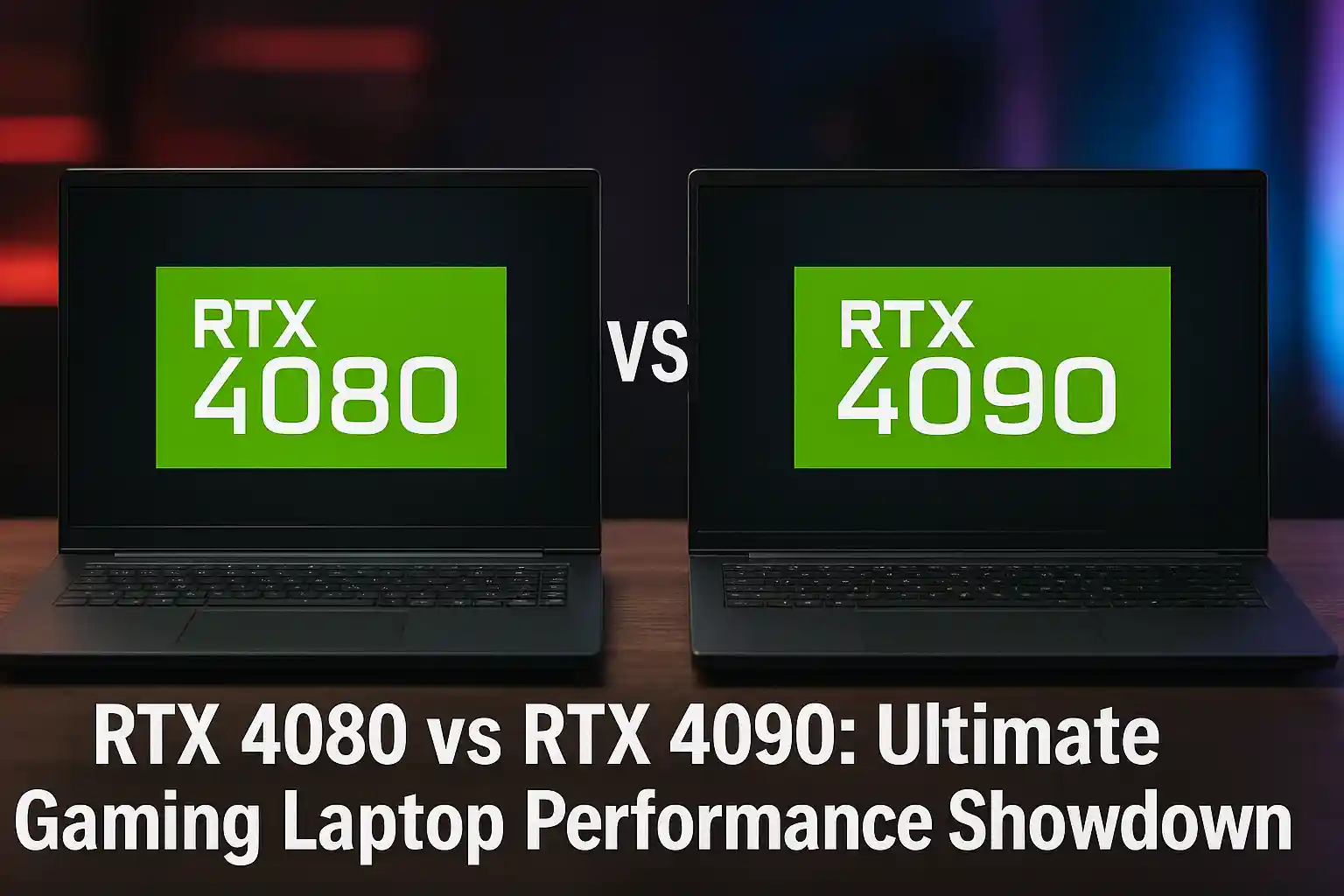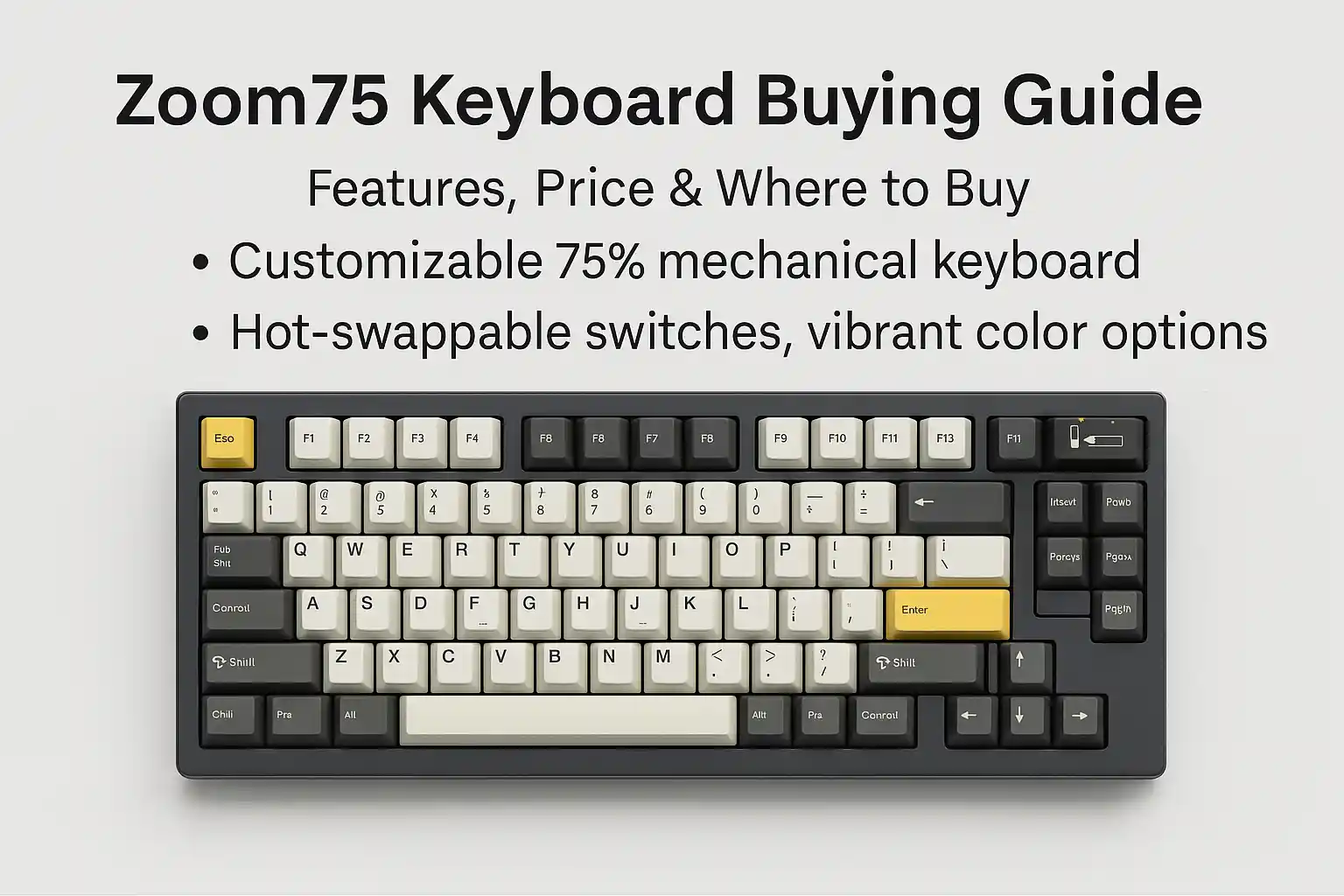With our laptops now being our workspace, entertainment center, and travel buddy, it is more important than ever to protect them. While the majority of users splurge on screen protectors and laptop sleeves, one of the most forgotten accessories is the laptop keyboard cover—a simple yet effective tool to safeguard both the looks and usability of your machine.
From preventing dust buildup to shielding against accidental spills, keyboard covers are a must-have in 2025. In this comprehensive guide, we’ve rounded up the top 10 laptop keyboard covers that combine durability, design, and typing comfort to give your device the protection it deserves.
Why Use a Laptop Keyboard Cover in 2025?
Before diving into the list, let’s explore why these covers are essential:
- Dust & Crumb Protection: Prevents small particles from settling in your keyboard.
- Liquid Resistance: Prevents damage from spills of coffee or water by accident.
- Better Hygiene: Restricts germ accumulation, particularly vital in shared spaces.
- Personalized Aesthetics: Provides a trendy appearance with colored or transparent styles.
- Wear & Tear Protection: Stops key fading and polish wear over time.
Top 10 Laptop Keyboard Covers in 2025
1. MOSISO Keyboard Cover for MacBook Pro (M1/M2/Intel Versions)
Best For: MacBook users seeking perfect fit and bright color options

Material: Soft silicone
Compatibility: 13/14/16-inch MacBooks (2020–2025 models)
Features:
- Ultra-thin (0.12mm) for tactile typing
- Waterproof and dustproof
- Dozens of colors and transparent designs
- Price: $6.99 – $9.99
Why We Love It: Provides precision cutouts, tight fit, and bright customization options while preserving typing sensitivity.
2. Kuzy Premium Keyboard Protector
Best For: MacBook users seeking typing feel and minimalism

- Material: High-grade TPU
- Compatibility: MacBook Air/Pro (2019–2025)
- Features:
- Ultra-clear design for backlit visibility
- Heat-resistant and flexible
- Fade-resistant letters
- Price: $11.99
Standout: Practically invisible—ideal for minimalists who desire protection without changing their laptop’s appearance.
3. CaseBuy Universal Silicone Keyboard Protector
Best For: Non-Apple laptops with 14″–17″ screens

- Material: Eco-friendly silicone
- Compatibility: HP, Dell, Lenovo, Acer, Asus, etc.
- Features:
- Trim-to-fit design
- Full spill and dirt protection
- Several color options
- Price: $6.95
Pro Tip: Use scissors to customize this cover to your specific keyboard configuration.
4. EooCoo Ultra-Thin Keyboard Skin for MacBook Air M2 15″”
Best For: Users of M2 MacBook looking for precision and clarity

- Material: TPU
- Compatibility: 15-inch MacBook Air M2 (2023–2025)
- Features:
- High transparency
- Heat-resistant
- Anti-fingerprint coating
- Price: $10.99
Highlight: Custom-made for the new Apple release, guaranteeing a perfect fit.
5. Lenovo Genuine Keyboard Cover for ThinkPad Series
Best For: Lenovo ThinkPad laptop users

- Material: Soft rubberized plastic
- Compatibility: X1 Carbon, T14, L14, and more
- Features:
- OEM fit and finish
- Remains ThinkLight and trackpoint accessible
- Oil- and wear-resistant
- Price: $19.99
Why Choose This: Original brand accessory with surefire longevity and fit.
6. All-in Keyboard Cover for Dell Inspiron
Best For: Dell users looking for customized protection

- Material: Top-grade silicone
- Compatibility: Dell Inspiron 14/15/17 models
- Features:
- Custom layout fit
- Washable and reusable
- Has anti-dust stickers
- Price: $8.49
Cool Add-on: Bonus stickers keep ports dust-free too!
7. i-Tensodo Rainbow Keyboard Skin
Best For: Students and creatives looking for a colorful twist

- Material: Silicone
- Compatibility: Variety of brands and sizes
- Features:
- Rainbow color-coded keys
- Soft and responsive
- Easy to clean and reuse
- Price: $6.99
Fun Factor: Enhances typing to be more fun and aesthetically pleasing—perfect for kids.
8. ProElife Ultra Thin Silicone Cover for Gaming Laptops
Best For: Gamers who have RGB or mechanical keyboards
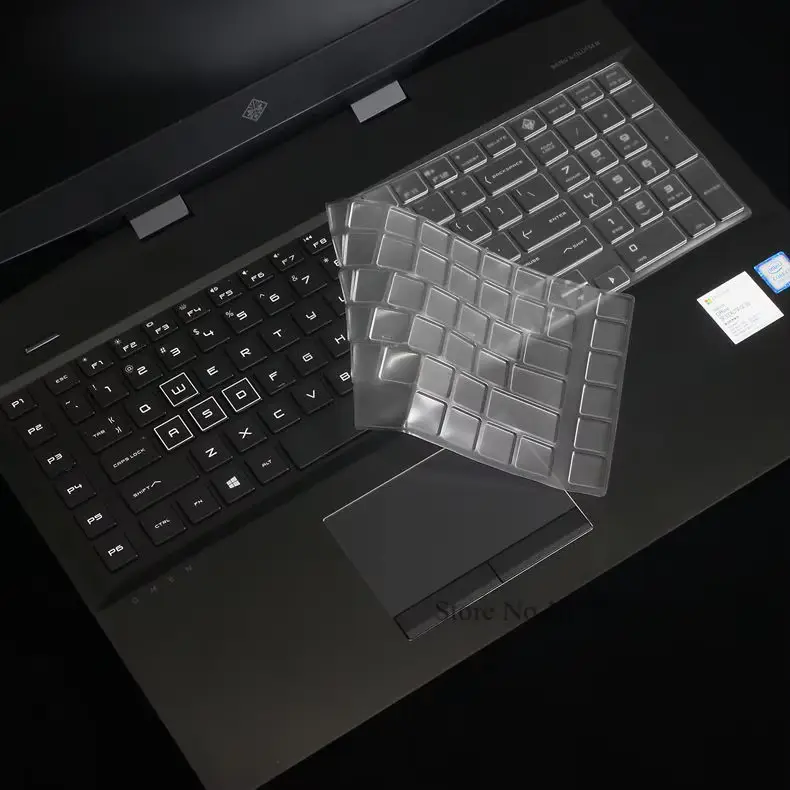
- Material: Silicone (heat-resistant)
- Compatibility: ASUS ROG, MSI, Alienware, etc.
- Features:
- Preserves RGB visibility
- Grip-boosting, durable texture
- Gamer-focused layout support
- Price: $12.99
Gaming Bonus: Doesn’t obstruct key backlighting or disrupt fast keystrokes.
9. Se7enline Keyboard Protector for Chromebook
Best For: Students who use Chromebooks for school

- Material: TPU
- Compatibility: HP, Acer, Lenovo Chromebooks
- Features:
- Clear visibility of layout
- Easy peel-off cleaning
- Tight fit for small keyboards
- Price: $7.49
School Ready: Resistant to daily student use, snack crumbs, and small spills.
10. Green Onions Supply Anti-Bacterial Keyboard Cover
Best For: Healthcare professionals or shared office settings

- Material: Medical-grade TPU
- Compatibility: Universal fit
- Features:
- Anti-microbial coating
- Water and oil-resistant
- Heat-safe (can be sterilized)
- Price: $15.95
Health-Conscious Choice: Particularly useful in hospitals, clinics, or shared co-working areas.
How to Choose the Best Laptop Keyboard Cover
When choosing the appropriate keyboard cover, keep these essential factors in mind:
Compatibility
Always choose the cover that matches your laptop model perfectly or pick one that’s trim-to-fit.
Material
- Silicone – Soft and long-lasting
- TPU – Thin, clear, and premium
- Plastic – Not as flexible, but protective and rigid
Purpose
- Day-to-day protection? Opt for a silicone cover.
- Minimalist or aesthetic appeal? Pick TPU.
- Medical/industrial applications? Use antibacterial covers.
Typing Experience
Check thickness (less than 0.15mm for ultra-thin) to provide a natural feel.
Maintenance Tips: Keep It Clean
- Clean weekly with mild soap and water
- Dry thoroughly before reapplying
- Avoid stretching or bending
- Store flat when not in use
Conclusion: A Small Investment with Big Rewards
In 2025, a laptop is no longer just a tool—it’s your virtual lifeline. Attaching a keyboard cover is an economical, trendy, and functional method of safeguarding your gadgets. From student to gamer, designer, or business professional, there’s a flawless cover for you.
Pro Tip: Couple your keyboard cover with a screen protector and laptop sleeve for complete protection.
So why wait for the next coffee spill or dust buildup? Pick your ideal keyboard cover today and keep your laptop looking and performing like new.
Read More: mineo Google Pixel 2025: Smart Pairing for Budget Users