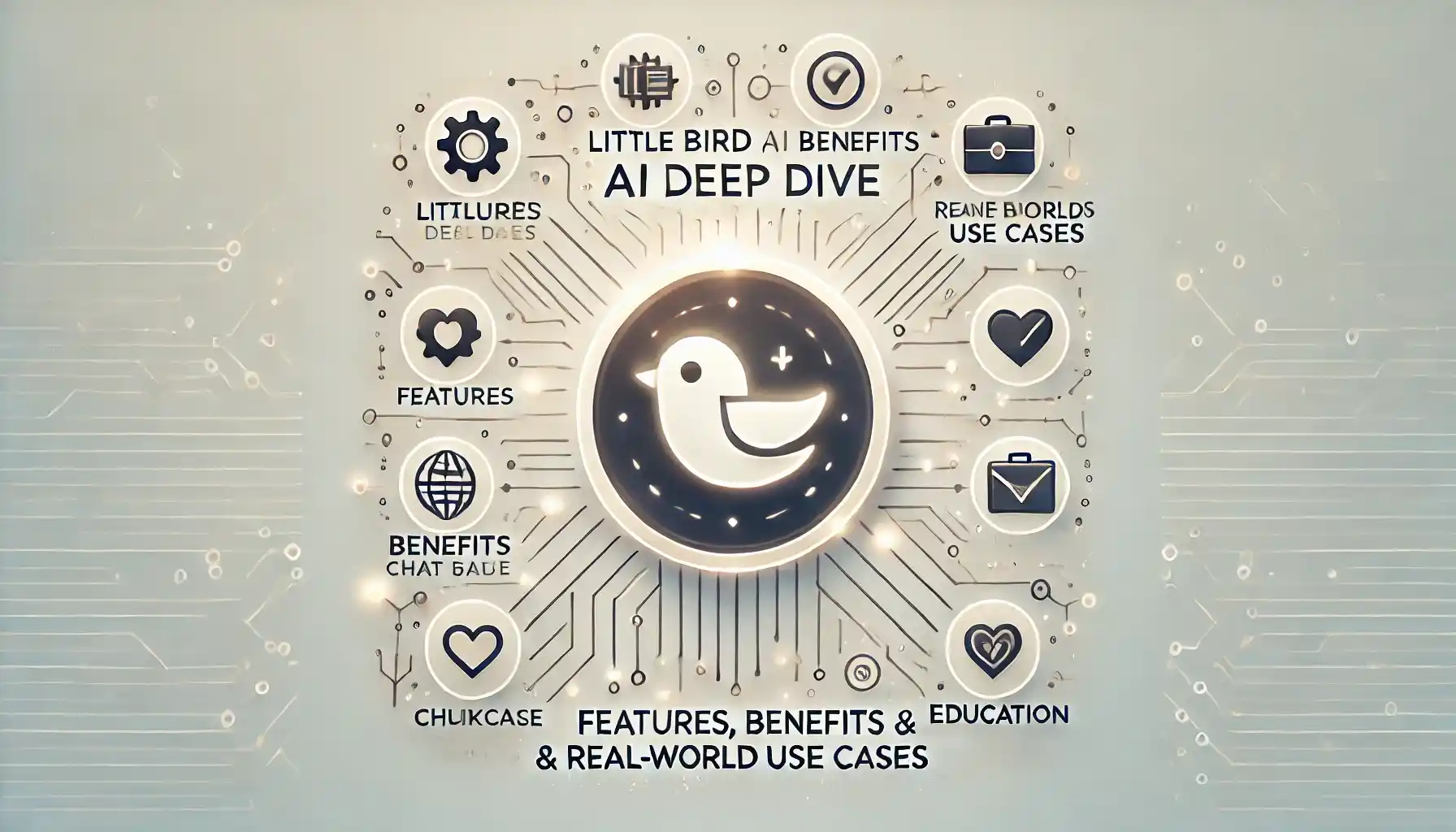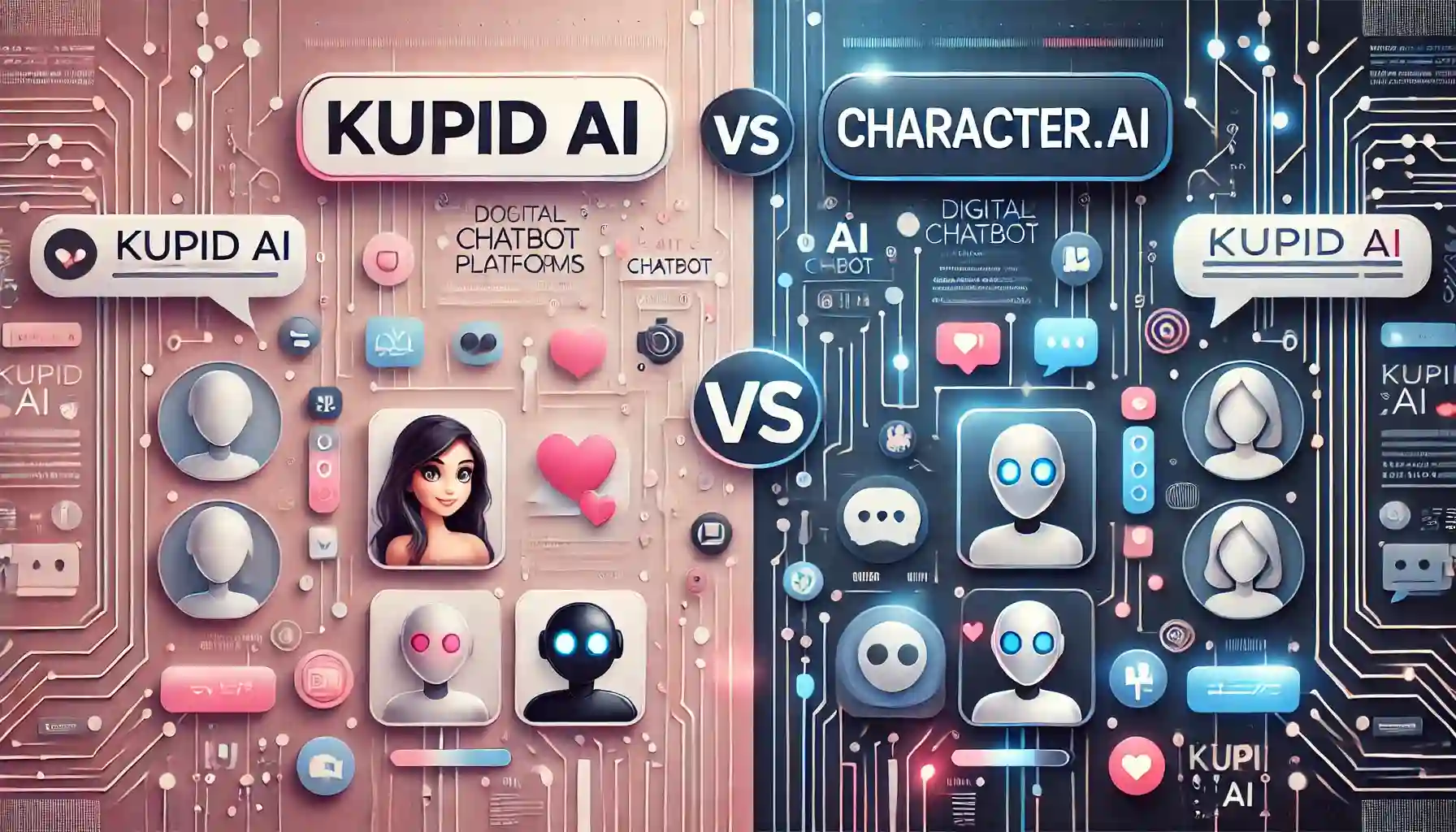Who is Mr. Beast?
MrBeast, whose real name is Jimmy Donaldson, is a globally recognized YouTuber, philanthropist, and businessman. He has captivated audiences with his high-budget stunts, jaw-dropping giveaways, and large-scale social experiments. From giving away private islands to donating millions to charity, his content is known for its generosity and entertainment value.
Early Life and YouTube Journey
Born on May 7, 1998, in Kansas, USA, Jimmy Donaldson started his YouTube career in 2012. Initially, he experimented with different content formats, but his breakthrough came in 2017 when he uploaded a video counting to 100,000, which went viral. Since then, MrBeast has expanded his empire, launching multiple channels, including MrBeast Gaming, MrBeast Shorts, and Beast Philanthropy. His ability to innovate and scale his content has earned him millions of subscribers and billions of views.
Why is MrBeast So Popular?
Several factors contribute to MrBeast’s unparalleled popularity:
- Engaging Content – His videos are thrilling, unpredictable, and appeal to a broad audience.
- Philanthropy – He has donated millions of dollars, planted millions of trees, and even started his own charity.
- Innovative Challenges – His large-scale competitions, such as Squid Game recreations and hide-and-seek games with massive prizes, attract millions of viewers.
- High-Quality Production – Over the years, his videos have evolved in quality, rivaling Hollywood-level production.
Best MrBeast Text-to-Speech Voice Generator
iMyFone VoxBox MrBeast Voice Generator
One of the leading AI tools for replicating MrBeast’s voice is iMyFone VoxBox. This text-to-speech generator is specifically designed for content creators who need AI voiceovers for YouTube videos, podcasts, or gaming streams.
Key Features:
- AI-powered voice synthesis with natural intonation.
- Supports over 46 languages and 320+ voices.
- Customizable pitch, speed, and tone options.
- Simple and intuitive interface for easy navigation.
- High-quality audio output for professional-grade content.
How to Use MrBeast AI Voice for Text-to-Speech?
- Download and Install iMyFone VoxBox on your device.
- Select the MrBeast Voice from the voice library.
- Enter the Text you want to convert into speech.
- Adjust the Voice Settings to fine-tune pitch, speed, and clarity.
- Generate and Export the audio for use in your projects.
Other MrBeast Text-to-Speech AI Voice Generators
If you’re looking for alternatives to iMyFone VoxBox, there are several other AI-driven voice generators available:
1) Play.ht
Play.ht is another great AI-powered text-to-speech generator that offers lifelike voice synthesis.
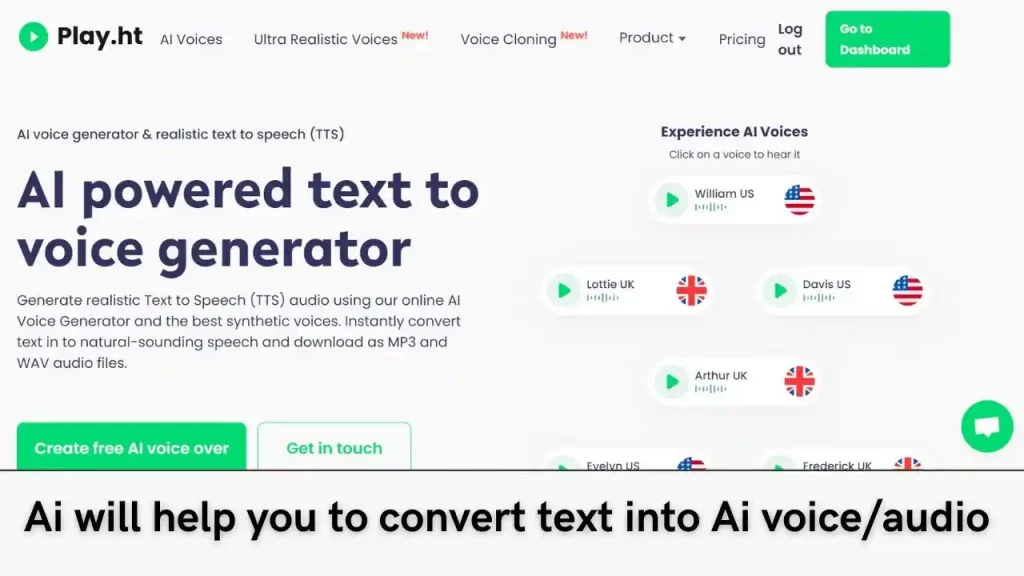
Features:
- AI-trained voice models that replicate natural human speech.
- Supports multiple voice styles, including emotions like excitement and calmness.
- Export audio in MP3 and WAV formats for high-quality usage.
- API integration for developers looking to integrate AI voices into apps.
2) ElevenLabs
ElevenLabs is among the most advanced platforms for creating realistic AI-generated voices. It has been widely adopted by YouTubers, developers, and businesses.
Features:
- Uses deep learning and neural networks for ultra-realistic AI speech.
- Provides adjustable vocal tones for better expressiveness.
- Fast processing time and real-time voice generation.
- Supports multi-language text-to-speech conversion.
MrBeast Voice Changer to Sound Like Him in Real-Time
If you want to sound like MrBeast in real-time, a voice changer software is the best option. Whether you’re streaming, gaming, or making prank calls, a real-time voice changer can help you modify your voice on the fly.
MagicMic – MrBeast Voice Changer
MagicMic by iMyFone is one of the most powerful real-time voice changers available. It allows users to transform their voice to sound like MrBeast instantly.
Features:
- Real-time voice modification for live calls and streaming.
- Huge voice library, including celebrity voices and custom effects.
- Compatible with gaming and streaming platforms like Discord, Zoom, and Twitch.
- Easy-to-use interface for quick setup and customization.
How to Use MagicMic for MrBeast Voice?
- Install MagicMic on your PC or mobile device.
- Select the MrBeast Voice Filter from the library.
- Adjust the Voice Settings for a more accurate imitation.
- Use it Live on platforms like YouTube, Twitch, or Discord.
Benefits and Concerns of MrBeast AI Voice
Benefits of Using MrBeast AI Voice
- Enhances Content Creation – AI voices save time and make voiceovers more professional.
- Increases Accessibility – Helps visually impaired users consume content via text-to-speech applications.
- Saves Money – No need for hiring voice actors or expensive recording setups.
- Scalability – AI voices can produce unlimited recordings, making it ideal for large-scale content production.
Concerns and Ethical Issues
- Legal and Copyright Issues – Using MrBeast’s AI voice for commercial purposes without permission may lead to copyright violations.
- Misuse for Deepfakes – AI-generated voices can be used for scams, impersonations, and misinformation.
- Privacy Concerns – AI voice cloning raises ethical questions about personal identity protection.
How to Use AI Voice Responsibly?
To avoid legal and ethical issues, follow these best practices:

- Get Proper Licensing – Always check the terms of use for AI-generated voices.
- Avoid Misleading Uses – Never use AI-generated voices to impersonate real individuals in deceptive ways.
- Disclose AI Usage – If you use an AI-generated voice in your content, inform your audience.
Future of AI Voice Technology
The AI voice industry is rapidly evolving, and future advancements may bring:
- More realistic and expressive AI voices.
- Real-time voice synthesis improvements for live applications.
- Tighter regulations to prevent misuse of AI voices.
Conclusion
The MrBeast AI Voice has opened up new possibilities in content creation, entertainment, and accessibility. Whether you’re a YouTuber, a gamer, or a business professional, AI-powered text-to-speech and voice changers can enhance your projects. However, ethical considerations and copyright laws must always be taken into account.
If you’re interested in trying out AI-generated voices, explore tools like iMyFone VoxBox, Play.ht, ElevenLabs, and MagicMic, but ensure you use them responsibly.
Would you consider using an AI-generated MrBeast voice for your content? Let us know in the comments!