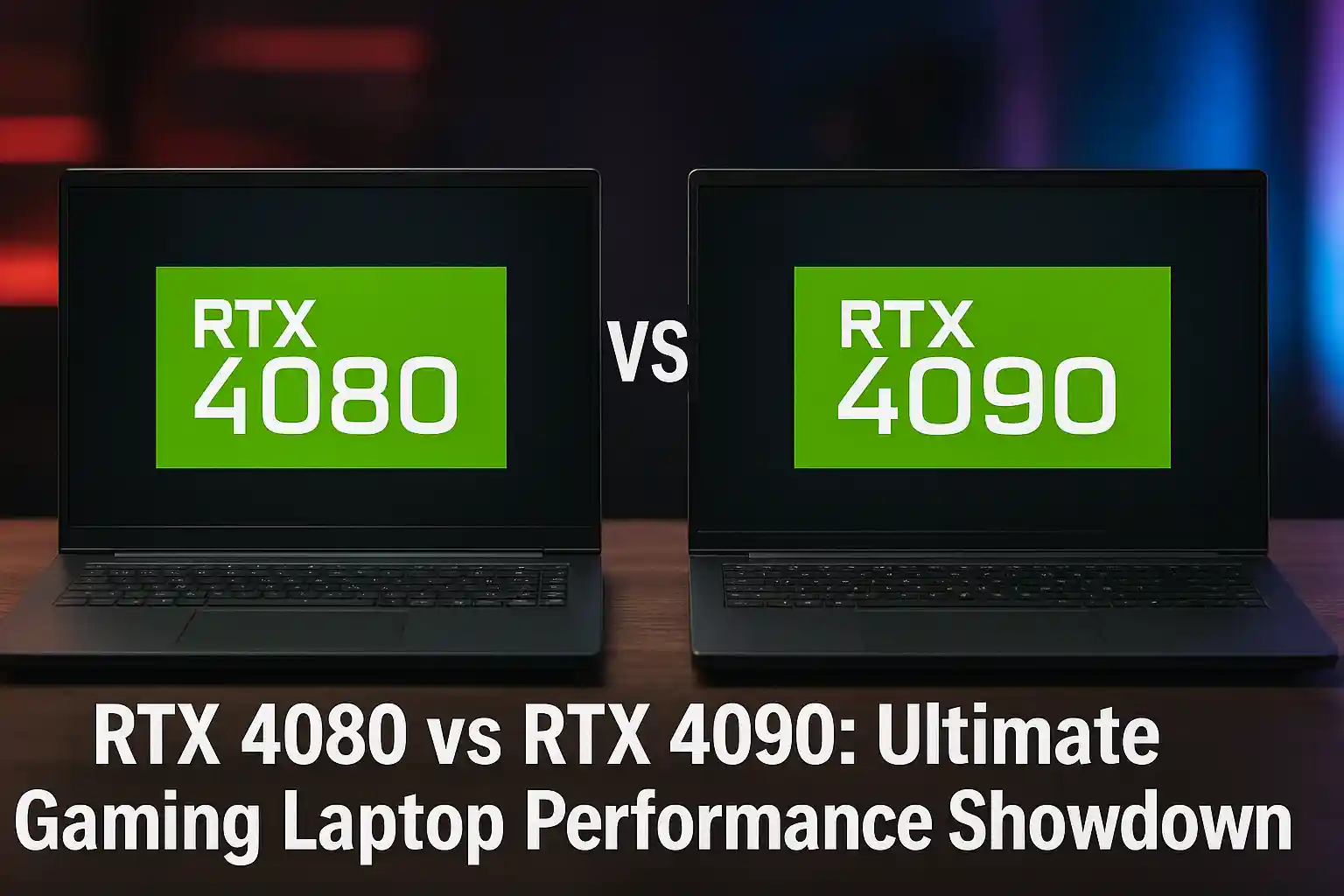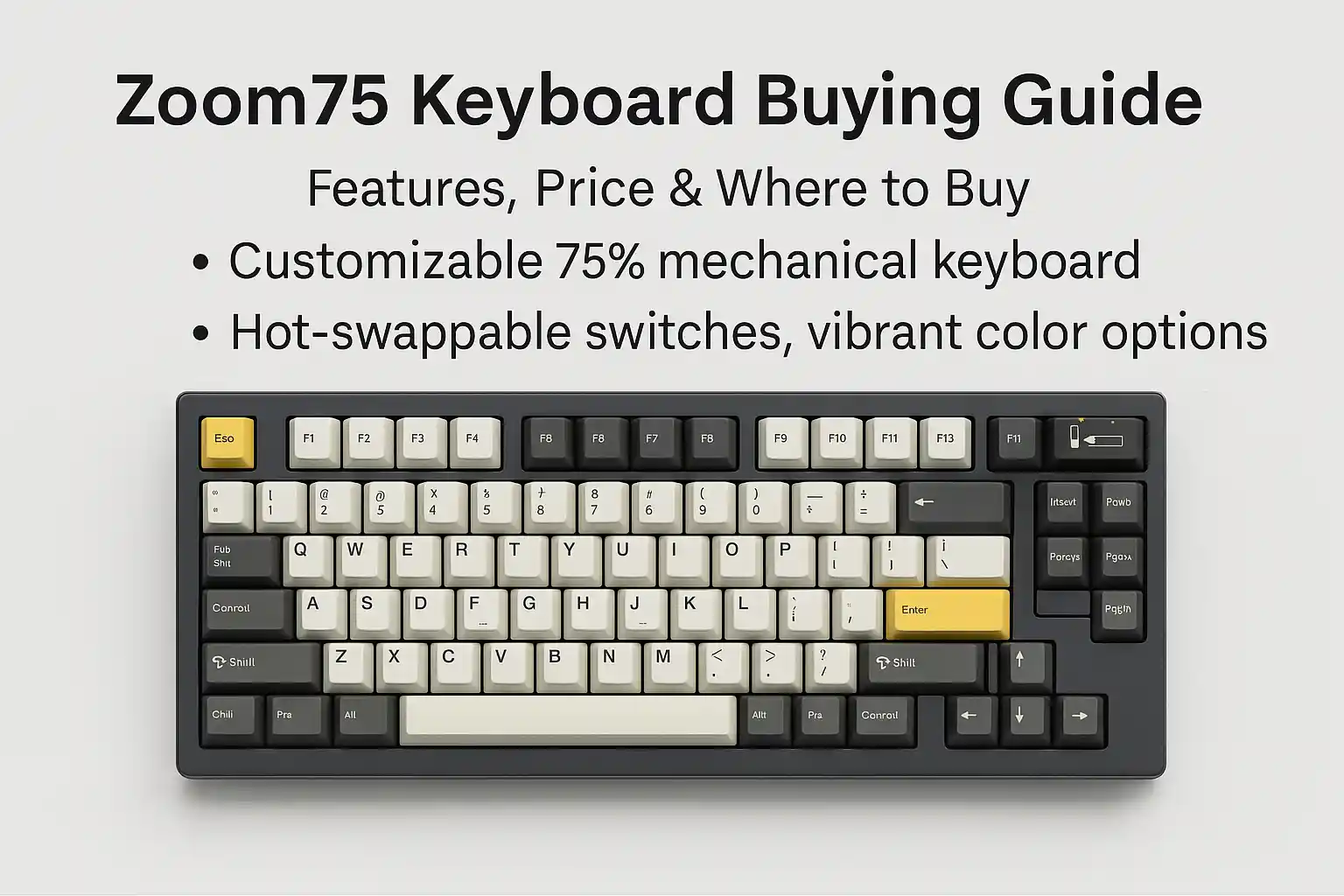Can I Wore In Powered Speakers to a Google Nest? Google Nest smart speakers are a popular choice for home automation and voice assistance. However, many users wonder if they can enhance their audio experience by wiring in powered speakers. While Nest devices offer impressive built-in sound, some seek better quality for music, podcasts, and voice commands. This article explores the possibilities, methods, and limitations of connecting powered speakers to a Google Nest, helping you find the best solutions for an improved audio setup.
Understanding Google Nest and Its Audio Capabilities
Google Nest devices, such as Nest Mini, Nest Audio, and Nest Hub, come with built-in speakers designed for voice interactions and music playback. While these speakers provide decent sound quality, they may not match the power and clarity of external powered speakers.
Does Google Nest Have an Audio Output?
One key limitation of most Google Nest devices is the absence of a traditional 3.5mm audio output or RCA connection, making direct wired connections challenging. However, there are alternative ways to connect powered speakers to your Google Nest, which we will discuss below.
How to Connect Powered Speakers to Google Nest
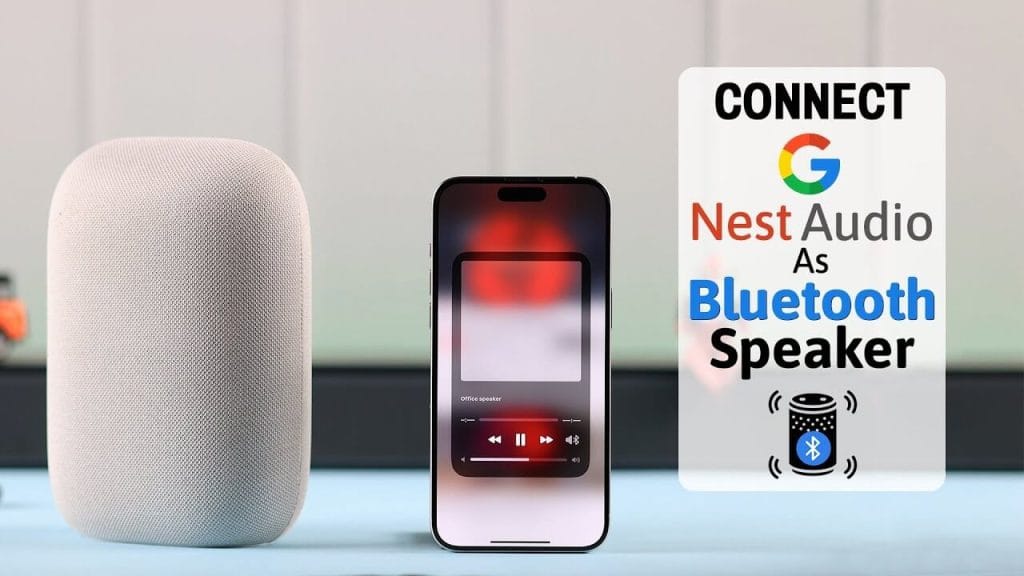
Although you cannot directly wire powered speakers to a Google Nest due to the lack of audio output ports, there are several workarounds to achieve the same functionality.
Using Bluetooth Connectivity
Most Google Nest devices come with built-in Bluetooth functionality, allowing you to connect Bluetooth-enabled powered speakers wirelessly. Here’s how you can do it:
- Put your powered speakers into pairing mode.
- Open the Google Home app on your smartphone.
- Select the Google Nest device you want to connect.
- Tap on “Settings” and choose “Bluetooth.”
- Find and select your powered speakers from the list of available devices.
- Once paired, all audio from Google Nest will play through the powered speakers.
Pros and Cons of Using Bluetooth
Pros:
- Wireless connection eliminates clutter.
- Easy to set up via the Google Home app.
- Works with most modern powered speakers.
Cons:
- Potential latency issues in audio playback.
- Sound quality may be affected compared to wired connections.
- Limited range for Bluetooth connectivity.
Using a Google Chromecast Audio Device
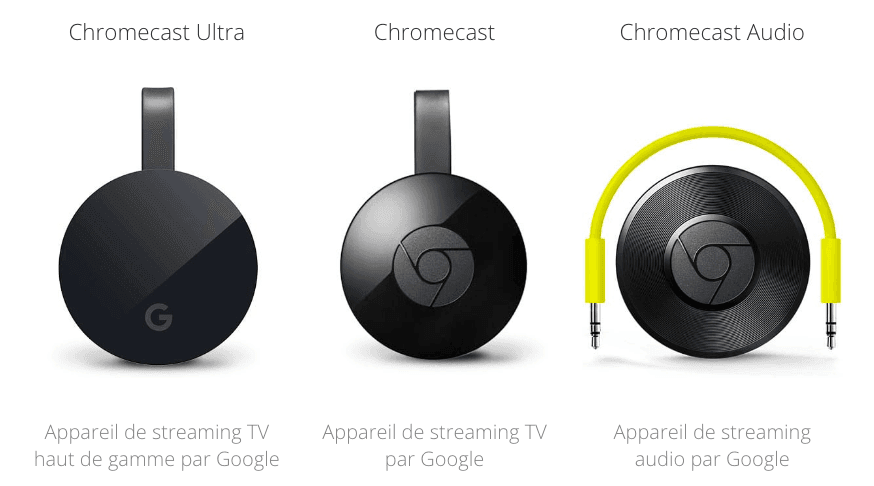
Google Chromecast Audio (if available) provides a 3.5mm or optical audio output, which can be connected to powered speakers. Here’s how:
- Plug the Chromecast Audio into your powered speaker’s AUX or optical input.
- Set up the Chromecast Audio through the Google Home app.
- Cast music from your phone or Google Nest to the powered speakers using voice commands or app controls.
Advantages of Chromecast Audio
- High-quality audio transmission.
- Supports multi-room audio setups.
- No noticeable audio lag compared to Bluetooth.
Using a Smart Hub or Audio Receiver
If your powered speakers support connections via an AV receiver or a smart hub with Google Assistant integration, you can set up your system as follows:
- Connect the powered speakers to a compatible smart hub.
- Link the smart hub to your Google Nest in the Google Home app.
- Use voice commands to control music playback through the powered speakers.
Benefits of Smart Hub Integration
- Allows advanced audio control options.
- Ideal for home theater and multi-room setups.
- Expands compatibility with multiple devices.
Using a 3.5mm to Bluetooth Adapter
For powered speakers that lack Bluetooth functionality, you can use a Bluetooth receiver adapter. Follow these steps:
- Connect the Bluetooth adapter to the AUX input of your powered speakers.
- Pair the adapter with your Google Nest via Bluetooth.
- Enjoy wireless audio playback through your powered speakers.
Things to Consider
- Choose a high-quality Bluetooth adapter to minimize lag.
- Ensure compatibility with your powered speakers.
- Some adapters may require additional power sources.
Alternatives to Powered Speakers for Google Nest
If you are looking for a seamless experience without using workarounds, consider alternatives such as:
Google Nest-Compatible Smart Speakers
Google offers a range of smart speakers with built-in Assistant capabilities. Some popular options include:
- Google Nest Audio
- Google Nest Hub Max
- Google Nest Mini
These speakers can be grouped together for synchronized multi-room audio, eliminating the need for external powered speakers.
Google Assistant-Enabled Soundbars
Many modern soundbars come with built-in Google Assistant, allowing direct voice commands without extra connections. Some top choices include:
- Sonos Beam Gen 2
- Bose Smart Soundbar 700
- JBL Link Bar
Smart Wi-Fi Speakers with Google Assistant Support
Brands like Sonos, Bose, and Harman Kardon offer Wi-Fi-enabled speakers that integrate directly with Google Assistant, providing a high-fidelity audio experience without extra adapters or Bluetooth connections.
Using a Wired Digital-to-Analog Converter (DAC)
Another advanced method is using a digital-to-analog converter (DAC) with Google Nest devices that support digital audio output. Some DACs can convert digital signals to an analog format, allowing a wired connection to powered speakers with RCA or AUX inputs.
Limitations of Connecting Powered Speakers to Google Nest

While it is possible to connect powered speakers to Google Nest using various methods, there are some limitations:
- Latency Issues: Bluetooth connections may introduce slight delays in audio playback.
- Limited Audio Controls: Some speaker functions may not work fully with Google Nest.
- No Direct Wired Option: Google Nest lacks direct audio output ports, requiring alternative solutions.
- Dependency on Internet Connectivity: Some features require a stable internet connection to function properly.
- Compatibility Issues: Not all powered speakers support seamless integration with Google Assistant.
Conclusion
Although Google Nest does not have a direct wired connection for powered speakers, you can still achieve high-quality audio playback using Bluetooth, Chromecast Audio, a smart hub, or a Bluetooth adapter. Can I Wore In Powered Speakers to a Google Nest? While a direct wired option isn’t available, these alternative methods can enhance your audio experience.
If you want a seamless, high-quality audio solution, consider investing in Google Nest-compatible speakers or sound systems with built-in Google Assistant support. This ensures an integrated and hassle-free setup for your smart home.
By understanding the various connectivity options and their advantages and limitations, you can choose the best method for improving your Google Nest’s audio performance. Whether you opt for Bluetooth, Chromecast Audio, a DAC, or a dedicated smart speaker, there’s a solution to meet your needs and enhance your listening experience.
Read More: Muke AI: Revolutionizing Artificial Intelligence for the Future